Blender Map
This tool is created after we hit the max no of assets in a fairly big world.
The tool works as following:
You add a mesh in the oncyber studio, and with the help of the pencil you can draw to the desired positions and rotations.
Then click the button on the BlenderMap tool.
Copy the script that's produced into blender.
Make sure you have imported the asset you want to place and named it accordingly.
Run the script.
Export the file and use this tool: https://github.com/pmndrs/gltfjsx
This will result in e.g. a forest at maybe under 1 mb.
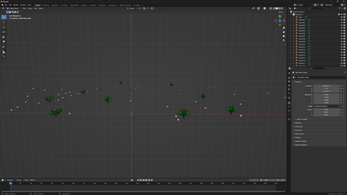
Leave a comment
Log in with itch.io to leave a comment.